This guide will help you to install MailChannels on CentOS 7 cPanel Server let’s get started
Execute the following script to install the MailChannels Cpanel plugin
[root@cloud ~]# wget https://s3.amazonaws.com/mailchannels-reseller/plugins/mailchannels-cpanel-v3-installer && bash mailchannels-cpanel-v3-installer output
[root@cloud ~]# wget https://s3.amazonaws.com/mailchannels-reseller/plugins/mailchannels-cpanel-v3-installer && bash mailchannels-cpanel-v3-installer
--2021-03-09 22:55:50-- https://s3.amazonaws.com/mailchannels-reseller/plugins/mailchannels-cpanel-v3-installer
Resolving s3.amazonaws.com (s3.amazonaws.com)... 52.216.185.125
Connecting to s3.amazonaws.com (s3.amazonaws.com)|52.216.185.125|:443... connected.
HTTP request sent, awaiting response... 200 OK
Length: 1801 (1.8K) [binary/octet-stream]
Saving to: ‘mailchannels-cpanel-v3-installer’
100%[=============================================================================================================================================================================================================================================================>] 1,801 --.-K/s in 0s
2021-03-09 22:55:50 (271 MB/s) - ‘mailchannels-cpanel-v3-installer’ saved [1801/1801]
Starting MailChannels cPanel Plugin v3 installation...
Downloading latest plugin version.
Running /usr/local/mailchannels/bin/install.sh...
Checking for WHM access hash existence...
Creating access hash...
Access hash successfully created
Registering hooks...
Added hook for Whostmgr::Accounts::Create to hooks registry
.........
....
Added hook for Cpanel::UAPI::SubDomain::addsubdomain to hooks registry
mailchannels registered
Version 3.7.0 of the MailChannels plugin has been successfully installed.
[root@cloud ~]#Installing the MailChannels Plugins Log in to WHM UI > Click Plugins > MailChannels
When you click on the MailChannels plugin, a new browser tab will open to display the plugin interface. If you haven’t yet configured your MailChannels API key, you’ll need to do that within https://console.mailchannels.net/

MailChannels Service IPs added to allow list in the firewall and added to Exim Trusted SMTP IP addresses as well
35.161.220.134
35.163.189.64
34.214.167.131
199.10.31.237
199.10.31.238
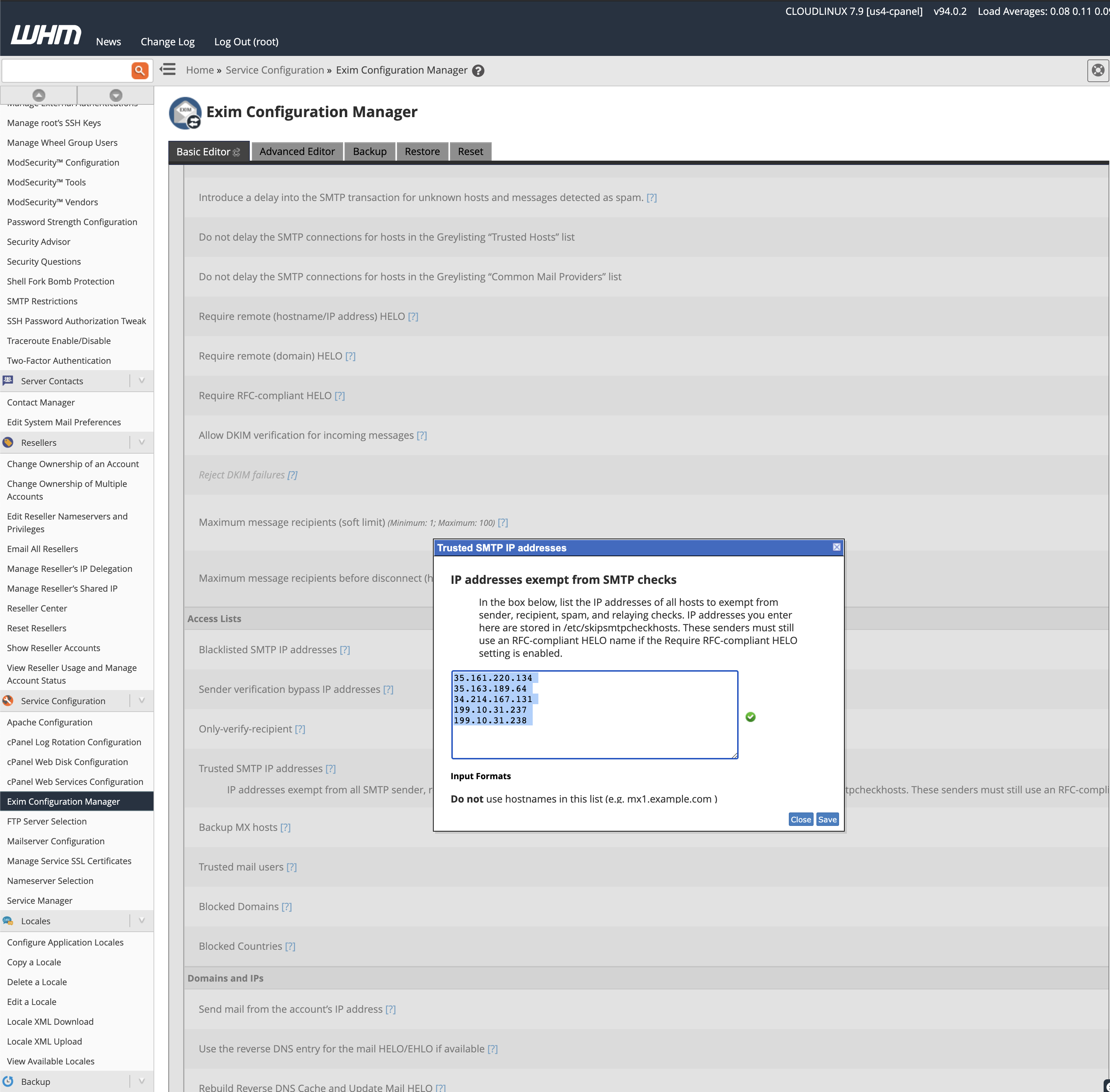


1 thought on “How to install and configure MailChannels in cPanel”