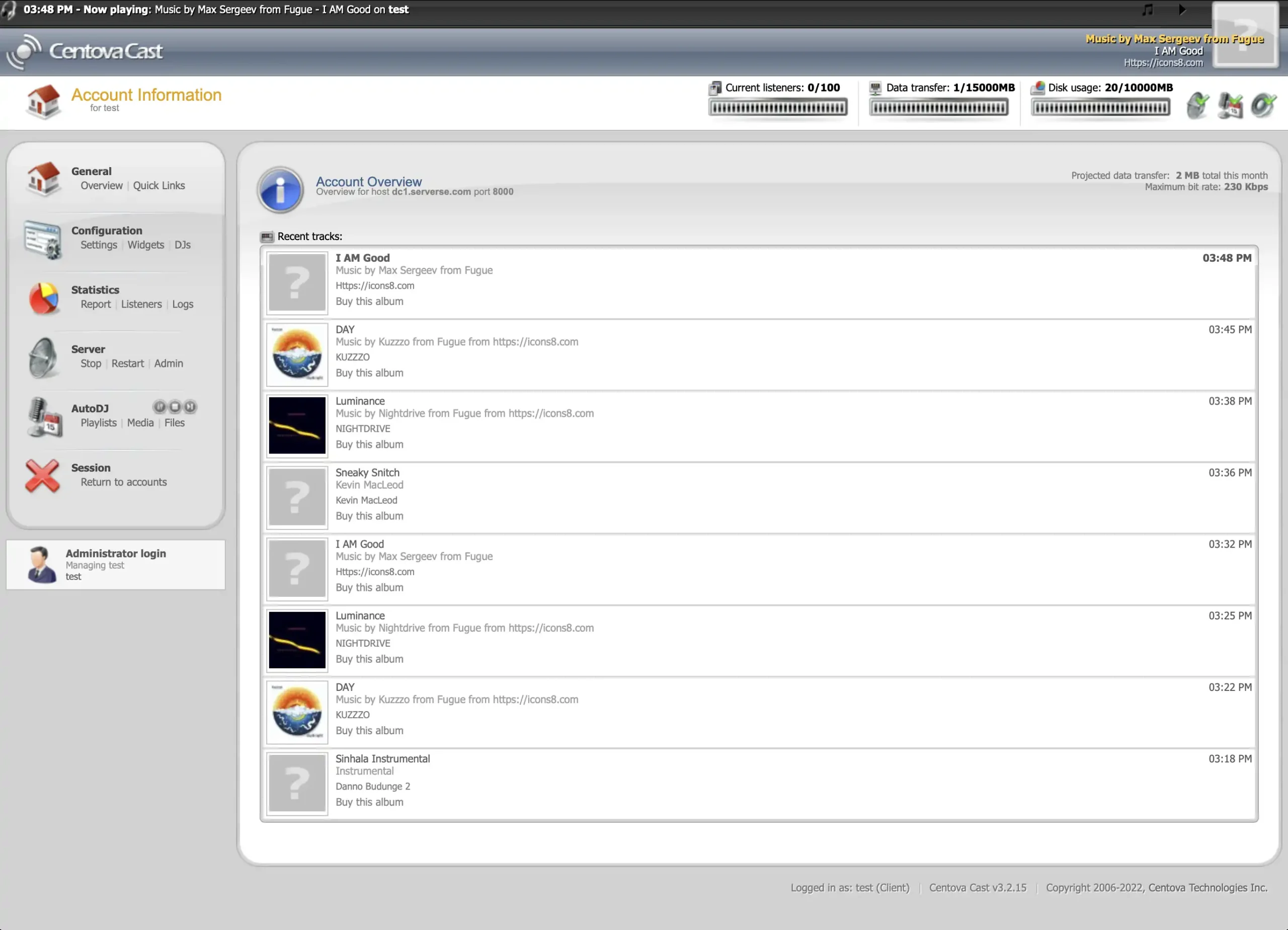Icecast is an accessible, open-source streaming media server that can create and broadcast audio and video streams online. Icecast KH is an unofficial version of Icecast that adds various features and improvements. Here are the steps to install icecast-kh on Debian 11 / Centova Cast server :
Step 1. Before upgrading the Webmin software, ensure your system has all the latest updates.
[root@my ~]# apt update && apt upgradeStep 2. Add the Install icecast-kh requirement dependencies by running the following command:
[root@my ~]# apt-get install build-essential libxslt-dev libvorbis-dev libxml2 libssl-dev curl -yStep 3. Get the latest version of icecast-kh Compile and install by following the following command:
[root@my ~]# cd /usr/local/src
[root@my ~]# wget https://github.com/karlheyes/icecast-kh/archive/refs/tags/icecast-2.4.0-kh20.tar.gz
[root@my ~]# tar -zxf icecast-2.4.0-kh20.tar.gz
[root@my ~]# cd icecast-2.4.0-kh20
[root@my ~]# ./configure
[root@my ~]# make CFLAGS="-D_XOPEN_SOURCE=600"
[root@my ~]# make install Step 4. You can re-detect the current version of icecast-kh and update the configuration accordingly by using the following command via the SSH console on your server.
[root@my ~]# /usr/local/centovacast/sbin/enable_package ICECAST /usr/local/bin/icecast You can now use Icecast KH to create and broadcast audio and video streams on Centova Cast System ( Note: Make sure you have sudo privileges or are logged in as the root user to perform these commands)